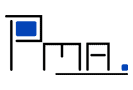NEWS
28 Nov. 2011
LNCS proceedings is available online
25 August 2011
Pictures from the conference are now on the web.
15 August 2011
Online Registration is closed, but OnSite registration is possible.
26 July 2011
Updated info about venue, etc.
18 June 2011
Program published
13 June 2011
EXTENSION: Doctoral Symposium has the submission site open for 12 more hours (i.e., until midnight, Oslo time).
7 June 2011
Registration page for the main conference is open.
6 June 2011
Author notification: list of accepted papers available
03 June 2011
Submission site opened for the Doctoral Symposium.
04 Apr. 2011
Deadline Extension: submission deadline has been extended to 14 April (midnight Hawaii time)
29 Mar. 2011
Sponsorships are available for participants. See Registration page for details on eligibility criteria.
16 Feb. 2011
FCT 2011 is honored by the invited speakers:
11 Feb. 2011
One can use the FCT11 Posters for display with the purpose of advertising the FCT 2011 symposium.
31 Jan. 2011
A Doctoral Symposium event will be associated with the FCT 2011. See the specific CFP.
10 Jan. 2011
First call for workshops is out
15 Dec. 2010
First call for papers is out
14 Dec. 2010
Web Page is up
This page has some background information on making backups and explains some basic *nix backup and restore procedures.
Introduction
Your wiki installation contains some unique data in the following directories:
local/ Local configuration scripts
cookbook/ Recipes obtained from the Cookbook
pub/ Publicly accessible files
wiki.d/ Wiki pages
uploads/ Uploaded files (attachments)
A good backup plan will include periodically archiving these directories — or at bare minimum local/ and wiki.d/. Good practice dictates keeping your backup archives on a separate machine.
Simple Backup and Restore (*nix)
When it comes to backup, simpler is better. Since the pmwiki distribution is very small (about 1/4 megabyte), it's simplest to just archive the distribution files along with the data.
Making a Backup Archive
The following *nix command, executed from the parent directory of your wiki's directory, will put a complete backup archive of your site in your home directory.
tar -zcvf ~/wiki-backup-`date +%Y%m`.tar.gz wiki/
Restoring the Backup Archive
Simple Method
Your site can be restored and running in under 30 seconds with
tar -zxvf ~/wiki-backup-200512.tar.gz find wiki/uploads/ -type d |xargs chmod 777 find wiki/wiki.d/ -type d |xargs chmod 777
A Slightly-More-Secure Method
The simple restore commands above will give you world-writable files and directories. You can avoid world-writable permissions by letting PmWiki create directories with the proper attributes (ownership and permissions) for you.
Start with
tar -zxvf ~/wiki-backup-200512.tar.gz rm -rf wiki/wiki.d rm -rf uploads chmod 2777 wiki/
Now upload a file in each group that had uploads. If your site doesn't have uploads, just visit your site once so the wiki.d/ directory will be created.
Finish your installation with
chmod 755 wiki/ tar -zxvf ~/wiki-backup-200512.tar.gz
Details
The commands on this page assume your site is in a directory called "wiki/". The test backup was made in December, 2005 so it's named accordingly.
Your site will only have an uploads/ directory if uploads are enabled.
The backup command uses a date stamp (YYYYMM) in the filename. If you automate the command via cron you'll wind up with monthly snapshots of your site. You can get a daily snapshot by appending %d to the date command (`date +%Y%m%d` will get you YYYYMMDD). Be wary of space limitations if you have a large uploads/ directory.
See Also
- A thread [gmane.org] on the pmwiki-users mailing list.
- A Backup Pages recipe in the cookbook.
Miscellaneous
Backup via FTP
Download and install a ftp client like Filezilla
- Using the ftp client connect to the server where you host pmWiki using
- the IP address (ex: 123.234.56.67) or the ftp name (ex: ftp.myhost.com)
- supply your account name (ex: mylogin) and password (ex: myp4ssw0rd)
- Move to your pmWiki directory (ex:
/usr/mylogin/web/wiki/or/tahi/public_html/pmwiki) - Select the folder you want to backup as explained before (probably either only the data or the whole wiki directory)
- for data you will want to backup both the directories
wiki.dfor user page datapmwikiuploads(oruploads) for your attachments (uploads)
- for system you will want, at a minimum, to backup both the directories
localfor configuration datapubfor local CSS and skins customisations
- for data you will want to backup both the directories
- Download them to a local folder
- Use 7zip or a similar software to build an archive of this backup
You can also very easily sync your FTP directories with your hard disc via this command line:
wget -nv -np -m ftp://user:password@ftp.yourhost.net/
Download Wget for Windows (other systems normally have it installed).
This page may have a more recent version on pmwiki.org: PmWiki:BackupAndRestore, and a talk page: PmWiki:BackupAndRestore-Talk.