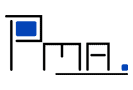NEWS
28 Nov. 2011
LNCS proceedings is available online
25 August 2011
Pictures from the conference are now on the web.
15 August 2011
Online Registration is closed, but OnSite registration is possible.
26 July 2011
Updated info about venue, etc.
18 June 2011
Program published
13 June 2011
EXTENSION: Doctoral Symposium has the submission site open for 12 more hours (i.e., until midnight, Oslo time).
7 June 2011
Registration page for the main conference is open.
6 June 2011
Author notification: list of accepted papers available
03 June 2011
Submission site opened for the Doctoral Symposium.
04 Apr. 2011
Deadline Extension: submission deadline has been extended to 14 April (midnight Hawaii time)
29 Mar. 2011
Sponsorships are available for participants. See Registration page for details on eligibility criteria.
16 Feb. 2011
FCT 2011 is honored by the invited speakers:
11 Feb. 2011
One can use the FCT11 Posters for display with the purpose of advertising the FCT 2011 symposium.
31 Jan. 2011
A Doctoral Symposium event will be associated with the FCT 2011. See the specific CFP.
10 Jan. 2011
First call for workshops is out
15 Dec. 2010
First call for papers is out
14 Dec. 2010
Web Page is up
< Debug Variables | Variables | I18n Variables >
To set many of the variables below specify them in config.php.
$EnableGUIButtons- When set to '1', turns on the graphical buttons in the "Edit Page" form.
$EnableGUIButtons = 1;
$EnablePostAuthorRequired- When set to '1', posting of pages requires the author to provide an author name. Otherwise, authors can post without a name.
$EnableDrafts- When set to '1', enables the "Save draft" button and built-in handling of "draft" versions of pages, where:
- initial "Save draft" of an existing page ("PageName") saves changes to a new name ("PageName-Draft")
- subsequent attempts to edit PageName causes PageName-Draft to be edited
- subsequent selections of "Save draft" cause PageName-Draft to be saved
- pressing "Publish" causes PageName-Draft to be posted to PageName, and deleted.
$EnableDrafts = 1;
$EnablePublishAttr, adds a new "publish" authorization level to distinguish editing of drafts from publishing them.
$DraftSuffix- The suffix to use for draft versions of pages (default "-Draft").
$DiffKeepDays- The
$DiffKeepDaysvariable sets the minimum length of time that a page's revision history is kept. By default it is set to 3650 days, or a little less than ten years. You can change this value in a customization file to be something smaller, e.g.:
$DiffKeepDays = 30; # keep revisions at least 30 days
- Note that a specific page revision isn't removed from the page until the first edit after the time specified by
$DiffKeepDayshas elapsed. Thus, it's still possible for some pages to have revisions older than$DiffKeepDays-- such revisions will be removed the next time those pages are edited. $DiffKeepNum- This variable contains the minimum number of changes to be kept in the page history, even if some of them are older than the limit defined by
$DiffKeepDays. It prevents lost history of pages that are older, but have few changes.
$DiffKeepNum = 50; # keep at least 50 revisions (default is 20)
$DeleteKeyPattern- The pattern used to determine if a page should be deleted. The default is to remove pages that contain only the single word "delete" (and optional spaces).
$DeleteKeyPattern = "^\\s*remove\\s*$";
$DeleteKeyPattern = "^\\s*$";
$EditTemplatesFmt- Name of the page (or an array of names) to be used as the default text for any newly created pages.
# Use 'Main.NewPageTemplate' as default text of all new pages
$EditTemplatesFmt = 'Main.NewPageTemplate';
# Use 'Template' in the current group for new pages
$EditTemplatesFmt = '$Group.Template';
# Use 'Template' in the current group if it exists, otherwise
# use 'Main.NewPageTemplate'
$EditTemplatesFmt = array('$Group.Template', 'Main.NewPageTemplate');
$AutoCreate- Used in conjunction with the AutoCreateTargets edit function, this array records any sets of pages which should be created automatically if they don't exist. The syntax is
$AutoCreate[REGEXP] = PAGE_PARAMETERS;
REGEXP is a regular expression which will identify the pages to be autocreated, and PAGE_PARAMETERS is an array of attributes for the page to be created. For example,
$AutoCreate['/^Category\\./'] = array('ctime' => $Now);
$DefaultPageTextFmt- The text that should be displayed when browsing non-existent pages. As default PmWiki uses the contents of Site.PageNotFound
$DefaultPageTextFmt = '(:include $[{$SiteGroup}.PageNotFound]:)';
$EditFunctions- This array contains the sequence of functions that are called when a page is edited. It can be customized to provide additional functions to be called as part of the editing process. The standard setting is:
$EditFunctions = array('EditTemplate', 'RestorePage', 'ReplaceOnSave',
'SaveAttributes', 'PostPage', 'PostRecentChanges', 'AutoCreateTargets', 'PreviewPage');
$ROEPatterns- With this array you can add a pattern as key and set a text value which replace it on every edit request, using preg_replace function. Specifically it is replaced when the page is loaded into the editform, whenever a preview is done, and when the page is saved (from PmWiki 2.2.0beta45). See Cookbook:ROEPatterns for examples.
$ROSPatterns- With this array you can add patterns as key and set a text value which will replace it when the edited page is posted (as signaled by $EnablePost). It is not replaced when the page is loaded into the editform nor when a preview is done, but it is replaced only when the page is saved. See Cookbook:ROSPatterns for examples.
$IsPagePosted- Set to a true value if the page is actually saved (e.g., this is used to tell the RecentChanges handlers if they need to update).
$PageEditFmt- By default, this is the HTML to be displayed for an edit form.
$PageEditForm- Specifies the edit form for ?action=edit. Defaults to '
$SiteGroup.EditForm'. $HandleEditFmt- Like $HandleBrowseFmt, this specifies the entire output format for ?action=edit for a page.
$EditRedirectFmt- The page to which an author is sent after pressing "Save" or "Cancel" from an edit form. Defaults to "$FullName", which sends the author to the page just edited, but can be changed to specify another page.
# redirect to Main.HomePage
$EditRedirectFmt = 'Main.HomePage';
# redirect to HomePage of current group
$EditRedirectFmt = '{$Group}.HomePage';
< Debug Variables | Variables | I18n Variables >
This page may have a more recent version on pmwiki.org: PmWiki:EditVariables, and a talk page: PmWiki:EditVariables-Talk.