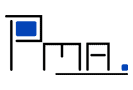NEWS
28 Nov. 2011
LNCS proceedings is available online
25 August 2011
Pictures from the conference are now on the web.
15 August 2011
Online Registration is closed, but OnSite registration is possible.
26 July 2011
Updated info about venue, etc.
18 June 2011
Program published
13 June 2011
EXTENSION: Doctoral Symposium has the submission site open for 12 more hours (i.e., until midnight, Oslo time).
7 June 2011
Registration page for the main conference is open.
6 June 2011
Author notification: list of accepted papers available
03 June 2011
Submission site opened for the Doctoral Symposium.
04 Apr. 2011
Deadline Extension: submission deadline has been extended to 14 April (midnight Hawaii time)
29 Mar. 2011
Sponsorships are available for participants. See Registration page for details on eligibility criteria.
16 Feb. 2011
FCT 2011 is honored by the invited speakers:
11 Feb. 2011
One can use the FCT11 Posters for display with the purpose of advertising the FCT 2011 symposium.
31 Jan. 2011
A Doctoral Symposium event will be associated with the FCT 2011. See the specific CFP.
10 Jan. 2011
First call for workshops is out
15 Dec. 2010
First call for papers is out
14 Dec. 2010
Web Page is up
Every WikiGroup can have GroupHeader and GroupFooter pages that contain markup that should be included at the beginning or end of each page within the group. This feature is useful for:
- adding a disclaimer or heading to all of the pages of a group
- defining custom WikiStyles that may be used for all pages in a group
- replacing the default headers and/or footers for pages in a group (e.g., using
(:noheader:)and or(:nofooter:)-- see PageDirectives).
To create a group header, just create a new page called YourGroup.GroupHeader. Group headers allow authors to create groups with custom headers and footers without having to coordinate with a wiki administrator.
The default GroupHeader or GroupFooter can be suppressed on an individual page (such as a group's HomePage) by using the (:nogroupheader:) and (:nogroupfooter:) markups on that page.
If a generic GroupHeader is used in one wikigroup (say, the Site wikigroup), then the code can be easily duplicated in the GroupHeader of any other group by using
(:include Site.GroupHeader:). See IncludeOtherPages.
If you want a header or footer to appear when you print a page (action print), simply create a page called YourGroup.GroupPrintHeader or YourGroup.GroupPrintFooter and fill it with your markup.
You can also set the variable $GroupPrintHeaderFmt and $GroupPrintFooterFmt in the same way as $GroupHeaderFmt and GroupFooterFmt in order to change the header used when action=print.
See also
How do I set one header for all pages/groups?
The header for each page is controlled by the $GroupHeaderFmt variable. Thus a site-wide groupheader can be added with
$GroupHeaderFmt = '(:include {$SiteGroup}.SiteHeader
basepage={*$FullName}:)(:nl:)' . $GroupHeaderFmt;
Note that single quotes must be used so that $Group (which is part of the default contents of $GroupHeaderFmt) will be substituted properly by PmWiki, and that this applies to all variables ending in $...Fmt.
See also the Cookbook:AllGroupHeader page.
Any form of markup is valid in $GroupHeaderFmt, thus one can do
$GroupHeaderFmt .= "Global markup text here.";
Would this then work for site footers?
$GroupFooterFmt = '(:include {$SiteGroup}.SiteFooter
basepage={*$FullName}:)(:nl:)' . $GroupFooterFmt;
This page may have a more recent version on pmwiki.org: PmWiki:GroupHeaders, and a talk page: PmWiki:GroupHeaders-Talk.