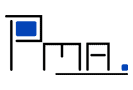NEWS
28 Nov. 2011
LNCS proceedings is available online
25 August 2011
Pictures from the conference are now on the web.
15 August 2011
Online Registration is closed, but OnSite registration is possible.
26 July 2011
Updated info about venue, etc.
18 June 2011
Program published
13 June 2011
EXTENSION: Doctoral Symposium has the submission site open for 12 more hours (i.e., until midnight, Oslo time).
7 June 2011
Registration page for the main conference is open.
6 June 2011
Author notification: list of accepted papers available
03 June 2011
Submission site opened for the Doctoral Symposium.
04 Apr. 2011
Deadline Extension: submission deadline has been extended to 14 April (midnight Hawaii time)
29 Mar. 2011
Sponsorships are available for participants. See Registration page for details on eligibility criteria.
16 Feb. 2011
FCT 2011 is honored by the invited speakers:
11 Feb. 2011
One can use the FCT11 Posters for display with the purpose of advertising the FCT 2011 symposium.
31 Jan. 2011
A Doctoral Symposium event will be associated with the FCT 2011. See the specific CFP.
10 Jan. 2011
First call for workshops is out
15 Dec. 2010
First call for papers is out
14 Dec. 2010
Web Page is up
Side Menu
Configurations
- Edit Site Page Top Menu
- Edit Site Page Foot Menu
- Edit Site Page Header
- Edit Site Page Footer
- Site.Popup-EditForm
RightBar Page
Style Options
Various default site preferences, including access keys and component sizes:
# Access keys 'ak_edit' => 'e', # edit page 'ak_history' => 'h', # page history 'ak_recentchanges' => 'c', # Recent Changes 'ak_save' => 's', # save page 'ak_saveedit' => 'u', # save and keep editing 'ak_preview' => 'p', # preview page 'ak_em' => 'i', # emphasized text (italic) 'ak_strong' => 'b', # strong text (bold) # Editing components 'Site.EditForm' => 'Site.Popup-EditForm', 'e_rows' => '20', # rows in edit textarea 'e_cols' => '90', # columns in edit textarea
If you'd like to customize these preferences, to create personal user (browser) preferences, make a copy of this page somewhere, preferably as Profiles.insert_your_name_here-Preferences, edit that page with your new preferred settings,
and then select Set Preferences of this Page on the page containing your newly created settings.
This sets a cookie on your browser which tells PmWiki where to find your personal preference settings.
To unset this cookie and revert to PmWiki's default preferences, select Revert to PmWiki Default Preferences.
See also Cookbook:UserConfigurations about how to customise the edit form for personal use.