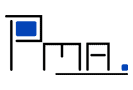NEWS
28 Nov. 2011
LNCS proceedings is available online
25 August 2011
Pictures from the conference are now on the web.
15 August 2011
Online Registration is closed, but OnSite registration is possible.
26 July 2011
Updated info about venue, etc.
18 June 2011
Program published
13 June 2011
EXTENSION: Doctoral Symposium has the submission site open for 12 more hours (i.e., until midnight, Oslo time).
7 June 2011
Registration page for the main conference is open.
6 June 2011
Author notification: list of accepted papers available
03 June 2011
Submission site opened for the Doctoral Symposium.
04 Apr. 2011
Deadline Extension: submission deadline has been extended to 14 April (midnight Hawaii time)
29 Mar. 2011
Sponsorships are available for participants. See Registration page for details on eligibility criteria.
16 Feb. 2011
FCT 2011 is honored by the invited speakers:
11 Feb. 2011
One can use the FCT11 Posters for display with the purpose of advertising the FCT 2011 symposium.
31 Jan. 2011
A Doctoral Symposium event will be associated with the FCT 2011. See the specific CFP.
10 Jan. 2011
First call for workshops is out
15 Dec. 2010
First call for papers is out
14 Dec. 2010
Web Page is up
This page describes the predefined Wiki Styles and how a Wiki Administrator can define additional Wiki Styles as a local customization for all pages (in local/config.php) or specific groups (in local/$Group.php).
All predefined Wiki Styles are setup in the global array $WikiStyle.
To define your own Wiki Styles, add the setting of the correspondent WikiStyle within the array.
Predefined Wiki Styles
The following array-values are set by scripts/wikistyles.php using the SDV()-function (so you can overwrite them by setting them prior in config.php or farmconfig.php):
| markup: | definition: |
text colors: (equiv. to %define=xxxx color=xxxx% | |
%black% | $WikiStyle['black']['color'] = 'black'; |
%white% | $WikiStyle['white']['color'] = 'white'; |
%red% | $WikiStyle['red']['color'] = 'red'; |
%yellow% | $WikiStyle['yellow']['color'] = 'yellow'; |
%blue% | $WikiStyle['blue']['color'] = 'blue'; |
%gray% | $WikiStyle['gray']['color'] = 'gray'; |
%silver% | $WikiStyle['silver']['color'] = 'silver'; |
%maroon% | $WikiStyle['maroon']['color'] = 'maroon'; |
%green% | $WikiStyle['green']['color'] = 'green'; |
%navy% | $WikiStyle['navy']['color'] = 'navy'; |
%purple% | $WikiStyle['purple']['color'] = 'purple'; |
list-styles: | |
%decimal% | $WikiStyle['decimal']['apply'] = 'list';$WikiStyle['decimal']['list-style'] = 'decimal'; |
%roman% | $WikiStyle['roman']['apply'] = 'list';$WikiStyle['roman']['list-style'] = 'lower-roman'; |
%ROMAN% | $WikiStyle['ROMAN']['apply'] = 'list';$WikiStyle['ROMAN']['list-style'] = 'upper-roman'; |
%alpha% | $WikiStyle['alpha']['apply'] = 'list';$WikiStyle['alpha']['list-style'] = 'lower-alpha'; |
%ALPHA% | $WikiStyle['ALPHA']['apply'] = 'list';$WikiStyle['ALPHA']['list-style'] = 'upper-alpha'; |
special: | |
| open links in a new browser-window: | |
%newwin% | $WikiStyle['newwin']['target'] = '_blank'; |
| Turns markup into a comment via display:none CSS | |
%comment% | $WikiStyle['comment']['display'] = 'none'; |
Author-Defined Wiki Styles
- The first index of the array defines the style name (e.g. mynewstyle, projectentry etc)
- the second index defines the attribute name (e.g. color, background-color, etc.)
- the value set defines the attribute value (e.g. red, bold, #00ffcc, etc.)
Sample: If you want to define a (site-wide) style the same as the page style
%define=projectentry color:red%
use
$WikiStyle['projectentry']['color'] = 'red';
The $WikiStyle['projectentry']['apply'] variable may be defined if the wikistyle concerns a particular tag. It may be 'item' (for li|dt), 'list' (for ul|ol|dl), 'div', 'pre', 'img', 'p' or the combining 'block' (for p|div|ul|ol|dl|li|dt|pre|h[1-6]). Example:
$WikiStyle['top']['apply'] = 'item';$WikiStyle['top']['class'] = 'top';
then a markup
* %top% An important list-item
will output
<li class="top">An important list-item</li>
Printer-Friendly Styles
If your custom-styles (in local/config.php) are getting very colorful it might be useful to disable them in print-view. This can be done easily by putting them into a condition.
if($action!="print") {
// your custom-styles
}
Notes
To be done:
Questions:
I tried this but background didn't work, thou border and float worked? /Vincent 2008-04-08
$WikiStyle['vMenu']['background']='#ffffcc' ; $WikiStyle['vMenu']['float']='left' ; $WikiStyle['vMenu']['border']='1px dotted red' ;
$WikiStyle['vMenu']['background-color']='#ffffcc'; -- unlike background, background-color is defined in the $WikiStyleCSS array, which is checked for valid properties.
This page may have a more recent version on pmwiki.org: PmWiki:CustomWikiStyles, and a talk page: PmWiki:CustomWikiStyles-Talk.